My-Project
Week 11
Here is my Individual Powerpoint Presentation:
Week 10
Here is my Progress Report.
Winter Break
Trying to attach LCD to my sensor to show the readings of my sensor on it.
Week9
This week build video is due and I’m working on it to show it to the class on Monday.
Week8
We are done with our Group Placard which is due on Monday. Also I wrote my individual 30 second script.
Below is the link to my Individual 30 sec Script and group Placard.
Trippie Placard:
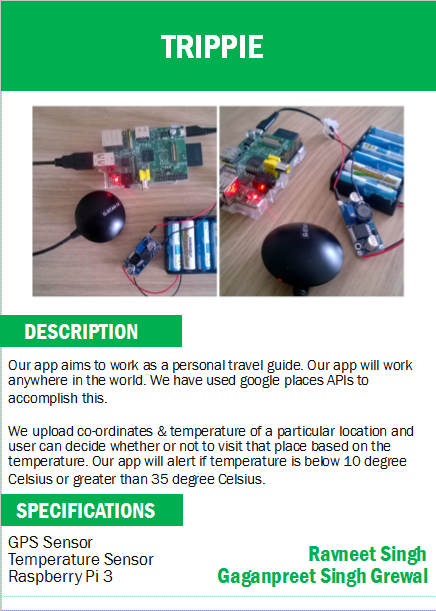
Week7
I connected my sensors and i ran the command sudo ./ghmain. My Light sensor is working well but there is a problem in temperature sensor. It is showing the same temperature on all the reading.
My humdity sensor is also working now. Below is the picture of output of the sensor.
Week6
I tested all my sensors (Temperature, Humidity and Light).LED attached on the PCB Board is also blinking.
Here I am showing my blinking LED and sensors working in a picture below.
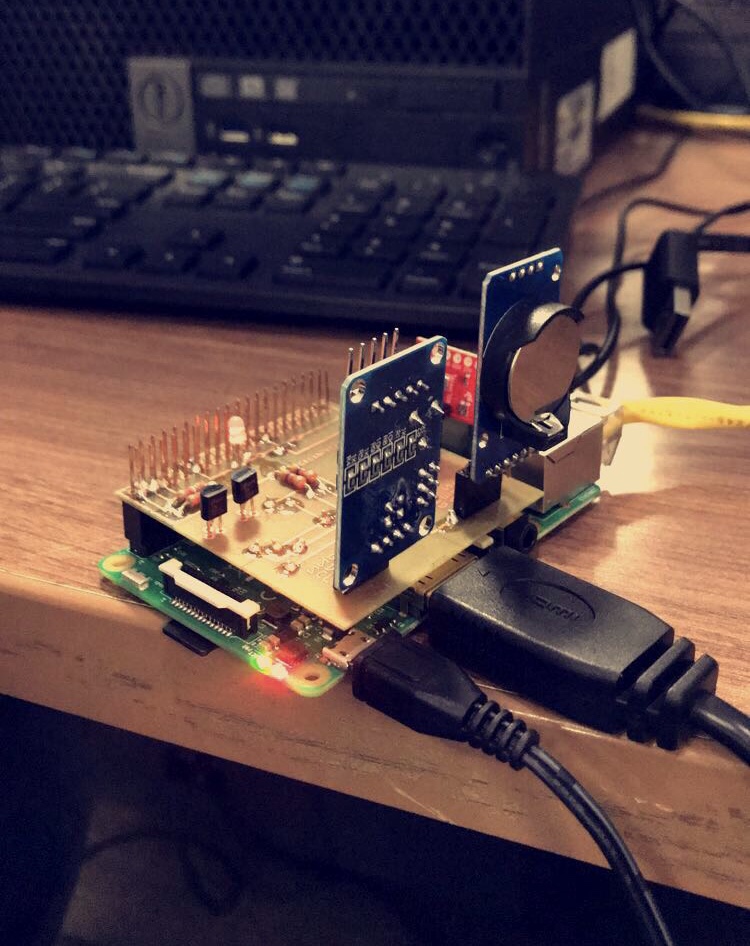
Week5
I am testing my sensors. On 28th november I tested my project sensor but it was not working. I tried to check the pins again with a diagram provided on the web and realised that even though my code was taking an input from pin 29, my sensor was giving the output to pin 31, and i missed that fact because of the close approximity of those two pins. When i realised that, I changed my pin and then my sensor worked well.
During Strike
The parts which i ordered for my project delivered. I came to college to work on my PCB board.
Week4
In this week I submitted my Budget. I also start ordering my stuff for the project.
Week3
In this week I submitted my Project Schedule and I started working on Budget. By this time we also made our Groups.
Week2
In this week I submitted my Project Proposal and I brought my Parts kit to class.
Week1
In this week we had an individual Quiz and I made an account on Github